






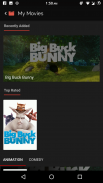



คำอธิบายของ Kokotime
Kokotime is a simple, free and elegantly designed media-center that will let you watch all your favorite media content in a unique and elegant user friendly design. Equipped with unique features like Universal Cast and video player side drawer Kokotime will give you a unique media experience. Kokotime also has a Chromecast remote so you can cast your content to your Chromecast in app.
You can also browse your files using the in app file manager and Kokotime will also index and organize your local media. In addition Kokotime has an M3u parser so users can add their M3u playlists and play them using the built in player which supports zapping between playlist content (Double click to zap).
Kokotime also supports add-ons to load media libraries or load media from your local server or a public media service and display them in a unique layout while also displaying extra information in a beautiful design, a documentation on add-on creation is available on our website for developers who want to contribute.
The app is still in development and more content is added each update. If you have any requests for features you would like to be added on future updates feel free to contact us.
Small list of some of the features offered by Kokotime :
• Support for 3rd party add-ons.
• Indexes your local media and organizes by genre, recently added, top rated but also display rich media such as posters/backdrops for your local files without having to download, get summaries, reviews and cast actors for all your media, Kokotime will do it all.
• Built in videoplayer with support for live streams HLS and DASH and multiple video extensions optimized for local and online streaming.
• Filemanager
• M3u playlist parser, add your m3u playlists or play them directly.
• Chromecast support.
• Universal Cast, which is a unique service that lets you cast any media to any device without the need of an external device.
• Continue watching where you left off
• Automatic subtitles loading with custom subtitle styling
• Subtitle synchronization in videoplayer
FAQ and help : http://kokotime.tv/help
IMPORTANT:
Kokotime does not contain any content what so ever. This means that you should provide your own content from a local or remote storage location, DVD, Blu-Ray or any other media carrier that you own. Additionally Kokotime allows you to install third-party plugins that may provide access to content that is freely available on the official content provider website. Any other means of watching illegal content which would otherwise be paid for is not endorsed or approved by Kokotime.
SHORT DISCLAIMER :
- Kokotime does not supply or include any media or content.
- Users must provide their own content or install one of the third party plug-ins
- Kokotime has no affiliation with any third-part plug-in or add-on provider what so ever.
- We do not endorse the streaming of copyright protected material without permission of the copyright holder.
Kokotime เป็นง่ายฟรีและการออกแบบอย่างหรูหราสื่อกลางที่จะช่วยให้คุณดูเนื้อหาของสื่อทั้งหมดที่คุณชื่นชอบในการออกแบบที่เป็นมิตรกับผู้ใช้ที่ไม่ซ้ำกันและสง่างาม พร้อมกับคุณสมบัติที่ไม่ซ้ำกันเช่นลิ้นชักด้านยูนิเวอร์แซ Cast และวิดีโอ Kokotime จะให้คุณได้สัมผัสประสบการณ์สื่อที่ไม่ซ้ำกัน Kokotime นอกจากนี้ยังมีระยะไกล Chromecast คุณจึงสามารถส่งเนื้อหาของคุณไปยัง Chromecast ใน app
นอกจากนี้คุณยังสามารถเรียกดูไฟล์ของคุณโดยใช้ใน app จัดการไฟล์และ Kokotime จะยังดัชนีและจัดระเบียบสื่อท้องถิ่นของคุณ นอกจาก Kokotime มี parser m3u เพื่อให้ผู้ใช้สามารถเพิ่มรายการเพลง m3u ของพวกเขาและเล่นกับพวกเขาใช้ในการสร้างผู้เล่นที่สนับสนุน zapping ระหว่างเนื้อหาเพลย์ลิส (ดับเบิลคลิกเพื่อปะทะกัน)
Kokotime ยังสนับสนุน add-on ที่จะโหลดห้องสมุดสื่อหรือสื่อโหลดจากเซิร์ฟเวอร์ท้องถิ่นของคุณหรือบริการสื่อสาธารณะและแสดงไว้ในรูปแบบที่ไม่ซ้ำกันในขณะที่ยังมีการแสดงข้อมูลพิเศษในการออกแบบที่สวยงาม, เอกสารเกี่ยวกับการเพิ่มในการสร้างที่มีอยู่ในของเรา เว็บไซต์สำหรับนักพัฒนาที่ต้องการมีส่วนร่วม
แอปพลิเคยังคงอยู่ในการพัฒนาและเนื้อหาอื่น ๆ จะมีการเพิ่มการปรับปรุงแต่ละ หากคุณมีคำขอใด ๆ สำหรับคุณสมบัติที่คุณต้องการที่จะเพิ่มในการปรับปรุงในอนาคตอย่าลังเลที่จะติดต่อเรา
รายการเล็ก ๆ ของบางส่วนของคุณสมบัติที่นำเสนอโดย Kokotime:
•การสนับสนุนสำหรับบุคคลที่ 3 Add-on
•ดัชนีสื่อท้องถิ่นของคุณและจัดตามประเภทเพิ่มเมื่อเร็ว ๆ นี้จัดอันดับด้านบน แต่ยังแสดงสื่อสมบูรณ์เช่นโปสเตอร์ / ฉากหลังสำหรับไฟล์ในท้องถิ่นของคุณโดยไม่ต้องดาวน์โหลดได้รับการสรุปความคิดเห็นและนักแสดงหล่อสำหรับสื่อทั้งหมดของคุณ Kokotime จะทำมัน ทั้งหมด.
•สร้างขึ้นใน VideoPlayer ด้วยการสนับสนุนสตรีมสด HLS และ DASH และนามสกุลวิดีโอหลายเหมาะสำหรับการสตรีมมิ่งท้องถิ่นและออนไลน์
• Filemanager
• m3u รายการเพลง parser เพิ่มรายการเพลง m3u ของคุณหรือเล่นกับพวกเขาโดยตรง
•การสนับสนุน Chromecast
•นักแสดงสากลซึ่งเป็นบริการที่ไม่ซ้ำกันที่ช่วยให้คุณโยนสื่อใด ๆ ไปยังอุปกรณ์ใด ๆ โดยไม่จำเป็นต้องเป็นอุปกรณ์ภายนอก
•ดำเนินการต่อไปดูที่คุณซ้ายปิด
•คำบรรยายอัตโนมัติโหลดคำบรรยายกับสไตล์ที่กำหนดเอง
•การประสานคำบรรยายใน VideoPlayer
คำถามที่พบบ่อยและความช่วยเหลือ: http://kokotime.tv/help
สำคัญ:
Kokotime ไม่มีเนื้อหาใด ๆ ดังนั้นสิ่งที่เคย ซึ่งหมายความว่าคุณควรจะให้เนื้อหาของคุณเองจากสถานที่จัดเก็บในท้องถิ่นหรือระยะไกล, DVD, Blu-Ray หรือผู้ให้บริการสื่ออื่น ๆ ที่คุณเป็นเจ้าของ นอกจาก Kokotime ช่วยให้คุณสามารถติดตั้งปลั๊กอินของบุคคลที่สามที่อาจให้การเข้าถึงเนื้อหาที่เป็นอิสระที่มีอยู่บนเว็บไซต์ของผู้ให้บริการเนื้อหาอย่างเป็นทางการ ใด ๆ วิธีการอื่นในการรับชมเนื้อหาที่ผิดกฎหมายซึ่งจะเป็นอย่างอื่นจะต้องจ่ายสำหรับไม่ได้รับการรับรองหรือได้รับการอนุมัติโดย Kokotime
การปฏิเสธความรับผิดสั้น:
- Kokotime ไม่จ่ายหรือรวมสื่อหรือเนื้อหาใด ๆ
- ผู้ใช้ต้องมีเนื้อหาของตัวเองหรือติดตั้งหนึ่งของบุคคลที่สามปลั๊กอิน
- Kokotime มีความร่วมมือกับส่วนที่สามปลั๊กอินหรือ add-on ให้บริการดังนั้นสิ่งที่เคย
- เราไม่รับรองสตรีมมิ่งของวัสดุป้องกันลิขสิทธิ์โดยไม่ได้รับอนุญาตจากเจ้าของลิขสิทธิ์










